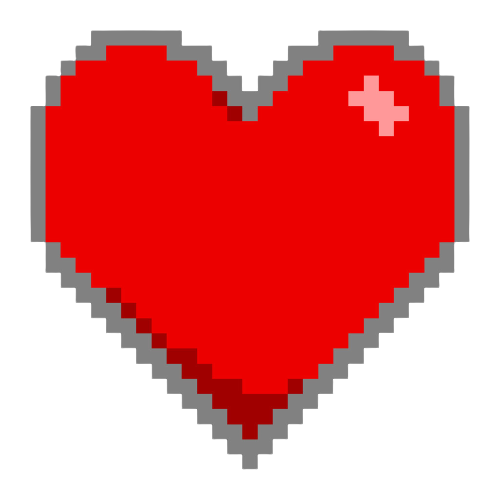These programs allow you to create your own sheet music while providing the additional benefit of audio playback to hear all of the parts. It goes without saying that you’d want to know the basics of writing music notation to get the most out of these programs. The actual audio export of these programs will sound pretty unrealistic/computerized, something we call “MIDI music”. You can also export just the MIDI data and create a MIDI file. Some composers will import the MIDI files of their scores into their other music software to combine the benefit of working with scores (organization of material is the biggest one for me) with the sound capabilities of other programs (orchestral libraries, virtual instruments, etc.).
MuseScore

MuseScore is the cream of the crop when it comes to free music notation programs. It has a large community, active development and forums, and a robust set of features for the budding composer. If you prefer to work with notation first, I’d recommend MuseScore above all the others. The default playback will make use of your computer’s onboard instrument samples, which sound pretty…old school? Cheesy? Note: musescore.org is where you go to download, and musescore.com is the online forum.
Finale Notepad

Finale Notepad is a stripped-down version of the commercial notation program Finale. The way I see it, it’s a marketing trial to aid in your decision to buy or not buy the full program. That being said, it’s extremely limited—you can only use eight staves of music, place only 32nd notes or larger, and can’t add repeats to your playback. Regardless, you might like to explore Finale’s workflow and may end up liking it more than MuseScore’s.
Online Notation Platforms (Noteflight and Flat.io)


The biggest benefit of these platforms is that you can work on your music anywhere you have a device and an internet connection. You can also collaborate on scores this way, if you’re working with someone else on a project who also prefers full notation. Like Finale Notepad, however, the features are limited because paid versions/subscriptions exist. Again, you could find that these workflows are exactly what you need, and at that point you might want to consider trying out the full versions.
Conclusion
In my humble opinion, if you prefer to write music with notation, just go with MuseScore. Your first projects won’t be played by a live orchestra, so you won’t have to worry about making the notation too presentable. It’ll mainly be the MIDI data you’re after (whether to export into a different program or export using onboard sounds where that old-school aesthetic fits). If you’re just starting out, why use the free tool that has some of the features instead of the free tool that has all of the features? You might even begin to write your own concert music, and at that point you’ll want more than eight staves (that’s only four pianos! How could you work like that).