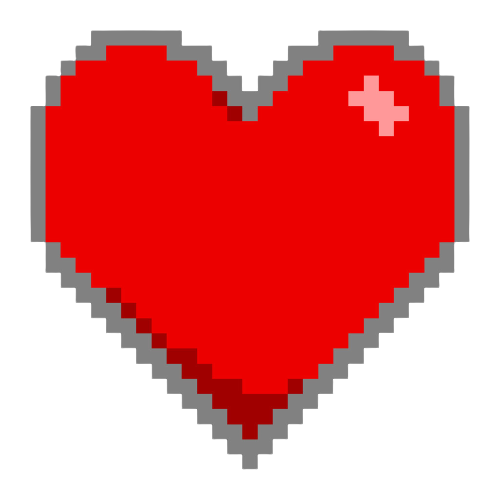Like I mentioned previously, the DAW will be the workhorse of your game audio making. It’s the place where you create the sounds, arrange them, add effects to them, and export it all into a music track. Below you’ll find free DAWs to get you started in this process.
LMMS (Linux Multi-Media Studio)
My dear love. When I was scrambling for a music program, I found LMMS and it was exactly what I needed at the time—a free introduction to working in a DAW with VSTs and MIDI-block arrangement. I was using my college laptop too, which wasn’t too powerful, so I can attest to it being serviceable to those of us with limited technological means. I was able to create my first professional OST using just LMMS and SoundFonts that I found on the web.
LMMS is modeled after FL Studio, the commercial DAW. What I love specifically about LMMS is that it comes with a few inbuilt VSTs, from a standard three-oscillator synth to a basic SoundFont player. Of course, you can also add your own to it. That should be everything you need to start making game music almost immediately.
The biggest con is that there is no way to interact directly with the sound export. In other words, you can create and arrange the MIDI which is played by the VSTs, but you can’t drop an audio track into the interface and mess with it. You also can’t record audio directly in the program—you need to record something in a separate program and add it to your track through the inbuilt sampler. With that said, some might consider LMMS to be less of a DAW and more of a sequencer (which is basically a DAW minus the recording capabilities, focusing only on creating/arranging MIDI and playing virtual instruments with it).
Reaper
This is a common DAW recommendation. You can technically use it for free forever, but you’ll be constantly asked to buy a $60 personal license for it (which you should if you want to keep using it after the 60-day trial period!). Unlike LMMS, Reaper comes with full recording and audio editing capabilities. Additionally, you can make a great deal of customizations to the layout to fit your workflow.
The one downside to Reaper is that it doesn’t come with any inbuilt instruments, but with what’s available for free on the web, you could definitely get by without. It does have its own set of effects plugins, however.
I’ve tried Reaper in the past and couldn’t get the hang of it—I think I was eager to get making music as fast as possible, so the idea of inbuilt instruments spoke to me.
Cakewalk by BandLab
I admittedly have never used this DAW, but it became free a few years ago (after previously costing something around $600!). This truly is a full-fledged DAW, with recording capabilities, audio editing, VST support, and included plugins. If it were free when I started, I probably would’ve tried this first.
GarageBand (MacOS)
I’ve used PCs all my life, so my experience with GarageBand has been limited to the few times I’ve played around with it on someone else’s Mac or my iPhone. That being said, GarageBand on a Mac has both recording capabilities and a few included instruments. It’s quite streamlined and the interface is very straightforward. Disasterpeace even created his first few chiptune albums with just GarageBand, which just goes to show it’s the artist, not the tools! This would be a great option to explore if you’re looking at getting Logic Pro down the line (GarageBand is essentially Logic Pro Lite).
Free versions or trials of commercial software
(Ableton Live Lite, etc.)
Many commercial programs have free versions to let you test drive before you purchase. Again, the choice between these will be up to your own workflows and what you want out of a program. Be wary of the limitations, however—the last thing you want is to realize you need another instrument in your piece, only to be met with the program’s instrument limit.
Audacity
Not technically a DAW, but a very popular tool worth mentioning. While it has no sequencing capabilities, it does have robust recording and editing features. This can be a great piece of software to use for finalizing your exported tracks, converting them to MP3, quickly editing the sounds directly in waveform, and so on. Create your own samples, anyone?
Conclusion
This list is by no means exhaustive—it’s just a quick list of what I’ve found to be the most popular/accessible/well-known/well-liked/well-supported free programs. My biggest piece of advice after all of this is to choose whatever initially sounds appealing to you, then dive right into it. Give it the fullest go before you decide you need something else, as there will always be growing pains when learning something new.