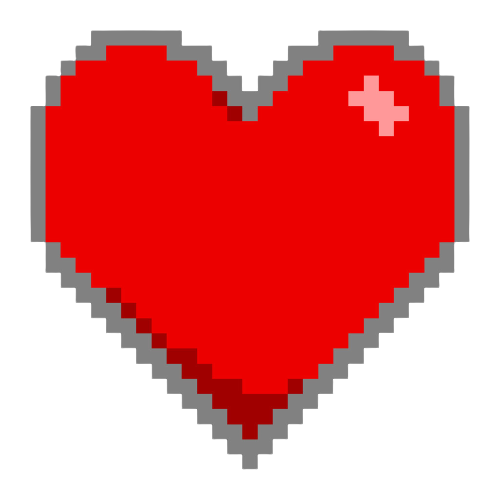Sample-based trackers, or trackers for short, were one of the first common ways to make music on computers before DAWs became standard. They quite literally make a 90-degree turn on the idea of music moving from left-to-right, with the flow of sounds travelling top-to-bottom on the screen. Note information is entered into lines, which represent a step of music (usually equals a beat), which create a tune when all played together. It’s like a giant Excel spreadsheet of music. Originally, they only utilized small samples of instruments (a small WAV of a guitar string, for example) and simply pitched them up and down. Nowadays, some trackers have full VST and mixing support, making them almost a fully-fledged DAW.
What is particularly special about trackers is that their file types, called modules, save not only the note data, but also the samples themselves. That way, when files were shared between computers in the late 80s/early 90s, one could open the file and play everything exactly how it was composed. This also enabled the sharing (stealing?) of sound samples across modules (I have never done that). You can find a bunch of modules to download with on the mod archive. A great way to become familiar with how a tracker works is by opening up someone else’s module and seeing how they did things. Effects like vibrato are created by the program itself through commands added to notes, as opposed to having to create it through plugin effects. Common module filetypes are .mod, .xm, .ft, and .it, with the usual exports to WAV. If you really want to go for that Amiga, early 90s lo-fi sound, I’d give trackers a try.
Fun fact: this process of making music, pitchshifting extremely small samples, was how SNES music was made. The note data was entered right into code, however–they didn’t have the luxury of trackers that we do. There are even programs that will take SNES music files and turn them into tracker files for your perusal, samples and all!
Sample-based Trackers
OpenMPT
I’ve used this tracker quite a bit. It’s open-source and constantly updated, with a great community and means of customization. It also has VST support for any outside instruments/effects you’d like to use. You can also pick from a variety of module filetypes, which affects how many sound channels you can utilize. The sample editor is lovely and includes tuning and setting loop points, which you need if you want a sound to play continuously, like a woodwind. You can create “instruments” which allow for multisampling (using more than one sample to play notes, as opposed to one sample pitchshifted for every single note). You can also draw your own samples, which essentially translates into creating basic synth waveforms (square, triangle, etc.). The interface is clean, and it comes with a few quality-of-life items, like mixing sliders, that make exploring this way of music-making much easier after coming from a traditional DAW.
MilkyTracker
MilkyTracker has that nice retro look and attempts to recreate the music processes of some of the first trackers. It can export .mod and .xm files, as well as WAV. Like OpenMPT, it has a sample editor/wave generator. You can also customize the user interface!
Chiptrackers
Chiptrackers, on the other hand, use the tracker format, but emulate a soundchip from a certain retro console (usually the NES since it’s so iconic) and require no outside samples to function.
FamiTracker
When most people think “chiptune”, they think of NES music. This program almost perfectly recreates sounds from the NES/Famicom soundchip. You’re given five channels to work with—two for square waves, one for triangle waves, one for noise, and the other for (extremely tiny) samples. You enter specific codes right next to the notes to activate all of the cool, idiosyncratic chiptune effects like vibrato and slides.
There is a fork of the original FamiTracker called 0CC FamiTracker, which has a few more features and bug fixes. I’ve used it ever since it was recommended to me after I shared an original FamiTracker module.
Ben Burnes, AKA Abstraction Music, has an incredible multi-part guide on how to use FamiTracker which is what I used when I wanted to start creating chiptunes.
Deflemask
When I first started, this program was completely free, however it appears that the developers have started to charge for the latest versions. That being said, they’ve made an older 32-bit version available for free. That version is fully legacy, however, so no updates/bug fixes will be made for it.
This program emulates quite a few soundchips, including the beloved GameBoy and NES ones. There are also modules to make Sega chiptunes, which utilize FM synthesis, and C64 soundchip emulation.
P.S. It wasn’t around when I started, but there’s a DAW-style chiptune program called FamiStudio. If you prefer editing MIDI in a piano roll and hate the tracker workflow, it might be worth a try!
Conclusion
There are other sample-based trackers that exist, but to me it seems like they exist for those folks who are really into module music, the demoscene, and making things with tools that are as close to the originals as possible. I believe that the above trackers are more than enough to get you exposed and accustomed to this way of working, which has its own unique benefits (that pitchshifted, alias-y sound from sample-based trackers is like nothing else out there). If you like the sound but hate the process, you could always export a single note from your virtual instrument and load that same recording into your sampler: instant faux-tracking (one sample for an instrument’s entire range if you want a SNES sound). What you might miss, however, is the control over the samples through the tracker’s sample editor, and the nuances of tracker effects.
P.S. If you find that you really, really enjoy the tracker way of making music, you might be interested in Renoise, which is a full DAW that uses the grid, top-to-bottom way of organization.